How to Become a Dealer
MSR Distribution is a wholesale distributor of firearms, optics, ammunition, parts and accessories selling to retailers only.
To start the easy process of becoming one of our valued dealers, please REGISTER for an account or call 702-215-3606.
You will need to submit information about your business to include your FFL license information. Please have copies of your license available when registering for an account on our site.
Once your dealer application has been submitted, you will be contacted by an account manager to complete setting up your account.
NOTE: Pricing is only available to logged in dealers.
MSR Distribution Retail Product Feed API
MSR Distribution utilizes an API to provide product data and automated order submission to qualified customers. Our API provides product descriptions, categories, attributes, photos, pricing, and inventory. Orders can be submitted through the API with shipping and tracking updates available. Our API is free of charge for all approved customers. API integration into your site is your responsibility, but we do provide technical support.
To be approved, customers should be active MSR Distribution customers in good standing with an MSR website account. Please reach out to your MSR Dealer Specialist for additional information and application forms.
We also offer an FTP file system for product data retrieval, but all orders must be submitted through the API.
NOTICE: We are currently working on a plugin for WordPress running WooCommerce. This plugin will enable the Product Feed API as well as an FFL Picker feature that will allow customers to select an FFL at checkout. If you're interested, contact us for additional information or check out the MSR Distribution WordPress Plugin page.
If you're just trying to run a store and don't understand all this API stuff, please read below for a brief explanation.
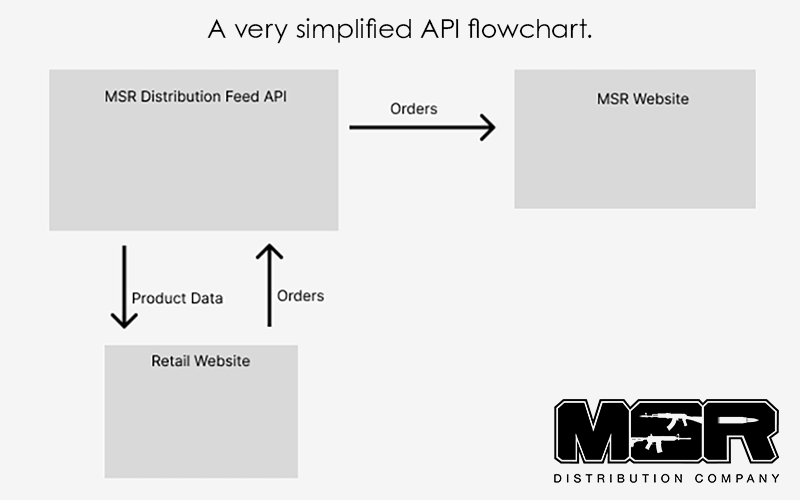
So, what is an API?
An Application Programming Interface in our use case is simply a website that allows two other websites to talk to each other. Our API lets your retail website talk to the MSR website. Like an interpreter sort of. For instance, a retail website wants to get an update on product stock quantities. So it sends a request to the API website, using a special command for stock quantity, and the API website replies back with a list of all SKUs and current stock quantities. That process is simple, to be honest.
Slightly more complicated: A retailer website gets an order that includes a dropship item from MSR. The retailer website takes the order information, formats it so the API can understand it, and sends it to the API. The API processes that order, formats it so MSR can understand it, and then submits it to MSR creating an order on MSR.
The bulk of the work is that the retailer website has to know what to do with the information requested from the API and how to use it to update their products. This process is even more complicated when using the API to import new products. Images, categories, product attributes, and pricing all must be taken from the API website and formatted in a way that works for the retailer website.
Now consider there are literally thousands of different frameworks or platforms used to build websites. These are built using many different programming languages and systems. This is why an API is useful because it doesn’t matter if the retailer website and MSR use different systems – the API website acts as the interpreter.
Here’s the kicker though. How does a retailer’s website use the API? The answer is they must build a system (“add-on”, “module”, “plugin”) that lets their website talk to the API website. It will need to be able to send requests to the API on a regular basis to update stock and prices. It will need to understand how to take the product data from the API website and use it to update their website. It will also of course need to submit orders to the API and receive back tracking information.
Retailers are responsible for building and maintaining their own system of connecting to our API. Please speak with your technical contacts responsible for your website in order start the process of integrating our API system into your website.
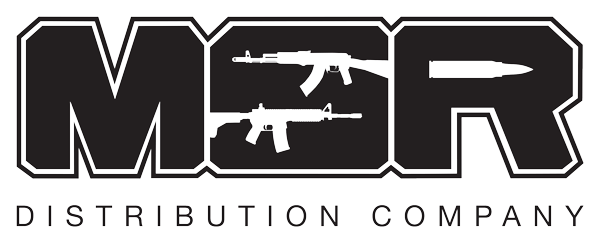

 WARNING: There are a number of products sold on this website which can expose you to chemicals, including lead, which is known to the State of California to cause cancer and birth defects or other reproductive harm. For more information go to -
WARNING: There are a number of products sold on this website which can expose you to chemicals, including lead, which is known to the State of California to cause cancer and birth defects or other reproductive harm. For more information go to -